to engage in a conversation with your doctor about YOUR health.

Technology has changed. The way people communicate has changed, but Patient-Doctor encounters are trapped in an archaic system. The innovators of MedVoice want to empower you to engage in your health care prior to your appointment. This can be done at home, in the office, on the bus, at the soccer game: wherever you might be when the need to see a doctor occurs. It enables you to think about your health, or the health of a LOVED ONE, and communicate these concerns at your own pace. MedVoice enables you to communicate with your doctor more efficiently, so there is more time to talk at your appointment, and will bring your voice into your chart.
MedVoice is easy to use. You will need to set up a personal account, or if applicable, an account for your loved one. Our security system is consistent with PIPA (BC) and PIPEDA (Canada) privacy and security standards. All your private health information is encrypted and stored on secure servers in Canada, so you know your information will be protected. MedVoice also follows the guidelines recommended by the Doctors of BC Physician Privacy Toolkit. Your privacy is exceptionally important to us, and our detailed privacy policy can be reviewed here. Feel free to ask our privacy officer any questions you may have.
When you sign in, you will be guided on how to find your Health Care Professional and link them to your account. Click on the reason for the visit and begin the conversation! It’s easy! Is this a new symptom? Is this a follow-up visit? Are you making an appointment to refill a prescription? Do you need to review a result? MedVoice will guide you through a series of questions and give you the opportunity to write your concerns freely. If you have more than one issue to discuss with the doctor, MedVoice will save your first record and you can proceed with your next concern.
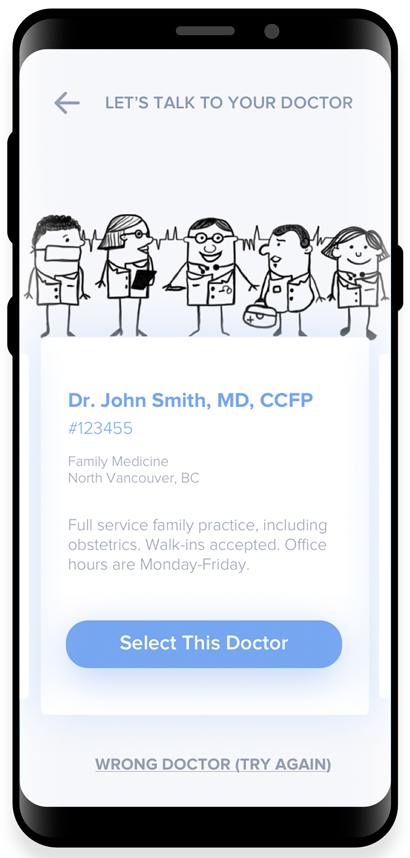
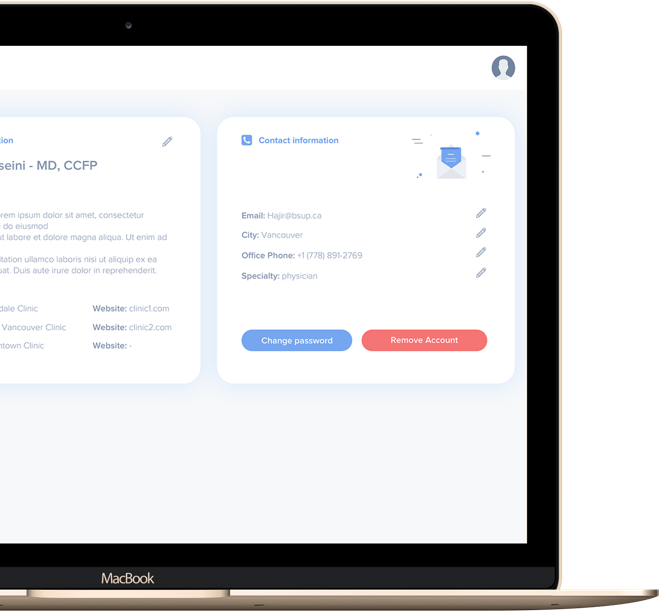
History taking is usually the most important part of evaluating a patient. Most diagnoses are made from the history alone. However, many of the questions doctors ask while gathering a history are actually the same for a wide variety of symptoms. Collecting this information takes up time, and can leave patients feeling rushed at their visit.
MedVoice collects valuable details about the reason for a patient’s visit. This information is re-organized by the app into a concise medical note, accessible for review on the physician’s side of the software before they even enter the room, and can be easily copied into their EMR chart, or added to their paper chart.
Benefits of this approach include that most of the patients’ history is gathered ahead of time, from patients who have had much more time to think about their answers. This frees you to use the limited visit time to focus on other more sophisticated issues, such as testing, treatment planning and explanations. Time will also be saved from having the patient essentially write a portion of their own medical history, copied to the chart, in an organized manner, that the physician can easily edit as appropriate.
Patients: Download the MedVoice app on the
App Store or get it on
Google Play .
When you open it the first time, you will be prompted to create an account.
The app will walk you through the rest.
The short video below shows you how the app works.
Physicians: Login to
MedVoice
on whatever computer you use your EMR on. Once you open the app, you will be prompted to create an account.
Using the app is very simple. It is designed to enable you to access and copy the patient’s information
to their EMR with the minimum number of clicks.
The short (2 minutes) video below walks you through an example of how to do this.
Please don’t hesitate to rate us on the App Store or Google Play, and especially to write feedback.
It WILL be read, and we will do our best to quickly improve the app through updates.
A number of expansions to the app are already planned.